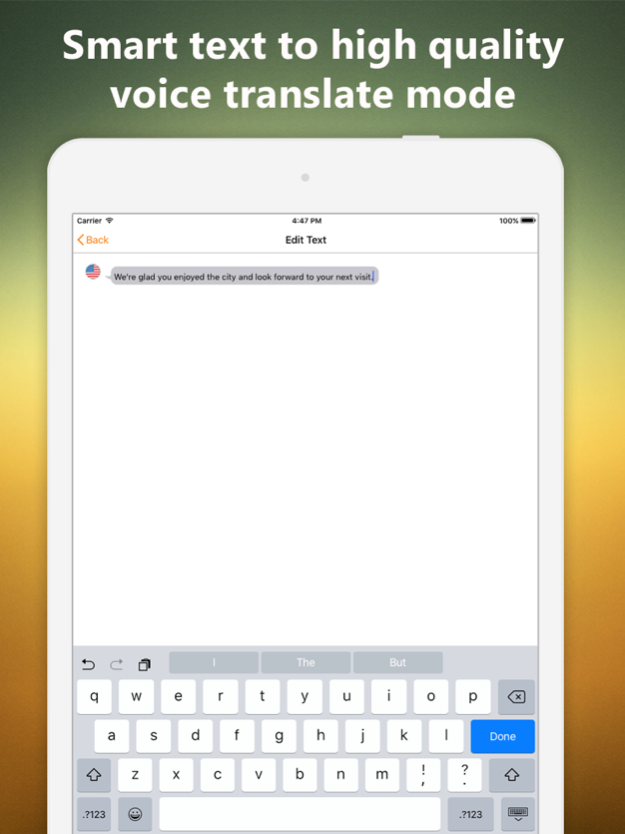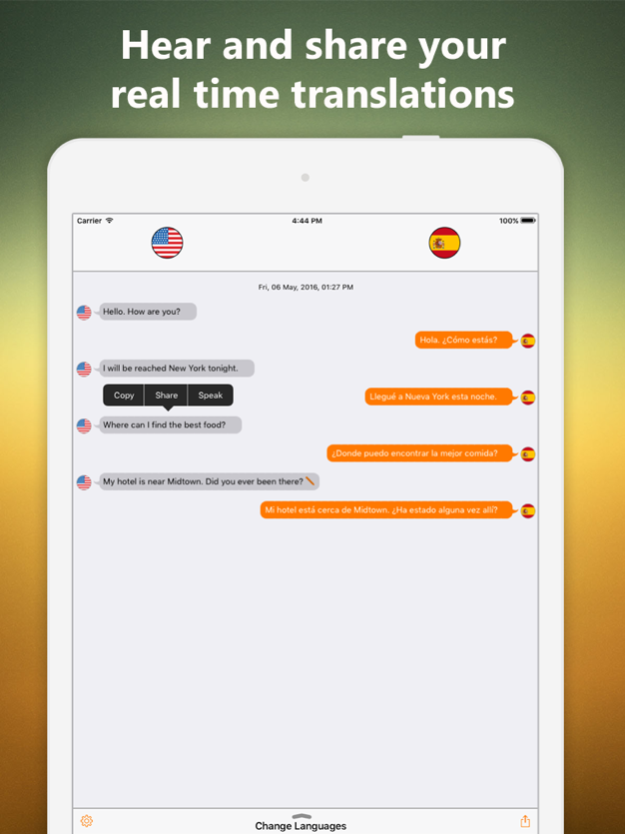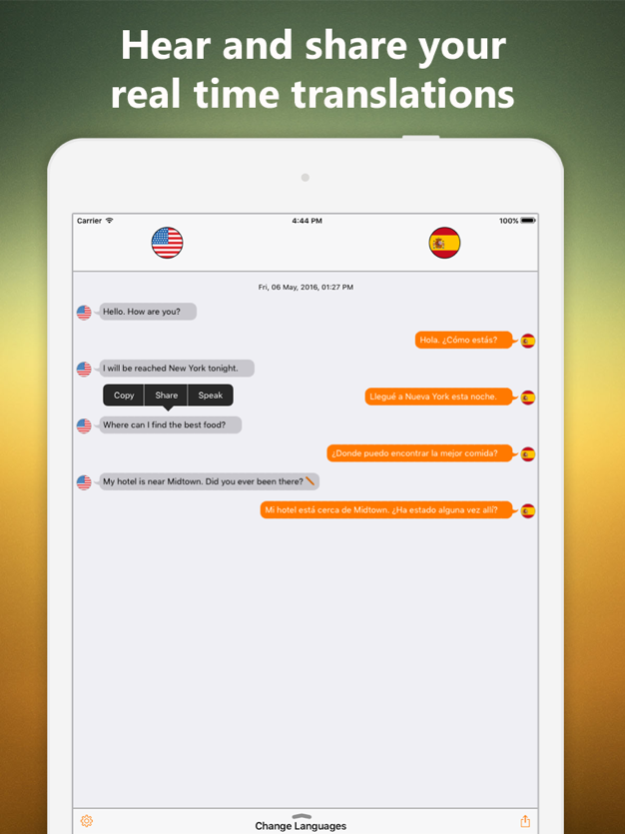My Personal Secretary 2 – Live Text Translator 1.2
Free Version
Publisher Description
*** 50% OFF for limited time ***
• A compact and easy to use live voice and text translator •
My Personal Secretary 2 is a powerful and energetic app that will help to break down language boundaries. It is fun and easy way to translate your voice, and read aloud the translate results. This app is extremely smart; you can crack your language barrier by using it while traveling, communicating, social networking, studying, and many more places. You can learn languages quickly and easily, speak your language to translate written or spoken of in the language of your choice.
Now you can instantly translate to and from 38+ different languages whenever you want. Simply select the source language and the language into which you want to translate, tap of the flag wait for the signal and start speaking. In the box below the text, the translation will be displayed and automatically speak as per the voice available. You can edit translation text by tapping on edit button. You can copy translation text to any other application, email, SMS, Whatsapp, Facebook or Twitter.
===== App Features =====
• Advanced and accurate speech recognition technology
• Translate words, phrases, and text between 38+ languages
• Auto detect end of speech option
• Recording start and end confirmation sound
• Options for auto speak and shake to speak
• See instant text translations
• Text To Speech Conversion (Speech Synthesis)
• Two-way automatic speech translation
• Both voice and keyboard typing translation supported
• Adjust the speed of the voice
• Beautifully designed user interface
• Fast language switcher support
• Compatible with both iPhone and iPad
• Required network connection (WiFi, 3G, 4G or LTE) to access the translation server
• Simply share translation via email, SMS, Facebook, Twitter, and other apps
• Copying text and use it with any other application
Supported languages:
Arabic, Arabic (Egypt), Arabic (Saudi Arabia), Arabic (International), Catalan, Czech, Danish, Dutch, English (Australia), English (GB), English (US), English (India), English (Ireland), English (South Africa), English (Scotland), Finnish,
French (Canada), French (France), German, Greek, Hebrew, Hindi, Hungarian, Italian, Japanese, Korean, Norwegian, Polish, Portuguese (Brazil), Portuguese (Portugal), Romanian, Russian, Slovak, Spanish (Castilian), Spanish (Spain), Swedish, Thai, Turkish, Croatian, Malay, Spanish (LatAm), Ukrainian, Vietnamese.
Apr 28, 2017
Version 1.2
This app has been updated by Apple to display the Apple Watch app icon.
Improved performance and stability.
About My Personal Secretary 2 – Live Text Translator
My Personal Secretary 2 – Live Text Translator is a free app for iOS published in the System Maintenance list of apps, part of System Utilities.
The company that develops My Personal Secretary 2 – Live Text Translator is Digifun Studios. The latest version released by its developer is 1.2.
To install My Personal Secretary 2 – Live Text Translator on your iOS device, just click the green Continue To App button above to start the installation process. The app is listed on our website since 2017-04-28 and was downloaded 4 times. We have already checked if the download link is safe, however for your own protection we recommend that you scan the downloaded app with your antivirus. Your antivirus may detect the My Personal Secretary 2 – Live Text Translator as malware if the download link is broken.
How to install My Personal Secretary 2 – Live Text Translator on your iOS device:
- Click on the Continue To App button on our website. This will redirect you to the App Store.
- Once the My Personal Secretary 2 – Live Text Translator is shown in the iTunes listing of your iOS device, you can start its download and installation. Tap on the GET button to the right of the app to start downloading it.
- If you are not logged-in the iOS appstore app, you'll be prompted for your your Apple ID and/or password.
- After My Personal Secretary 2 – Live Text Translator is downloaded, you'll see an INSTALL button to the right. Tap on it to start the actual installation of the iOS app.
- Once installation is finished you can tap on the OPEN button to start it. Its icon will also be added to your device home screen.